HOW TO CREATE GIGS IN FIVERR
Today we are talking about how you can make gigs in Fiverr . So, first of all go to your fiverr account and click on your profile photo and then click on your user name and . After that click on create a new gig .
after that a new page will open then give a title to your gig . Then select category of your gig . Then add tags of your gig after that click on save and continue and a next page will open you can give your services in 3 category and tick mark all the services you give to your Clint then select your price . I suggest you to choose 5$ in starting stage . After that click on save and continue . Then describe something about your gig.
Then click on save and continue and then add . Things you need to make his order . Then add some photos of your gig. You can visit our blog daily for more earning tips and tricks and much more. You can also press the bell icon to notified about our latest blog posts. If you don't know how to create account in Fiverr .
Visit here to know how to create Fiverr account .
Visit here to know how to create Fiverr account .

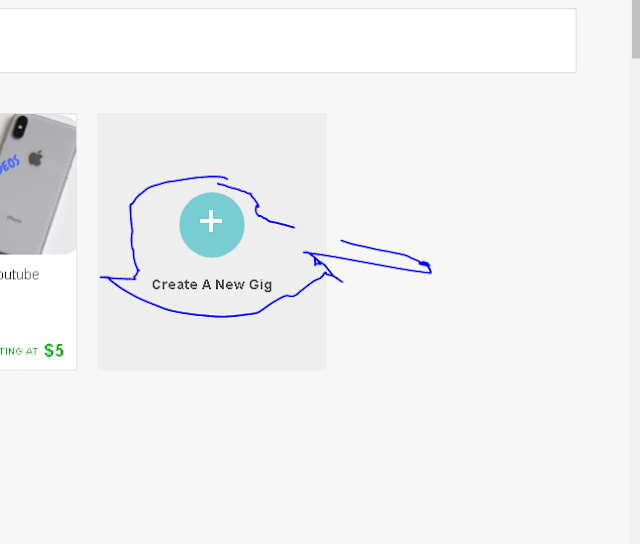





No comments: